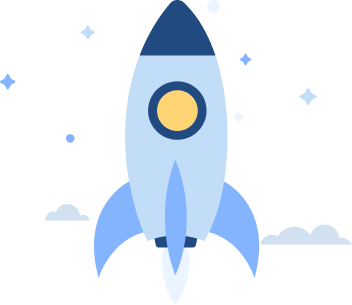The rapid advancement of technology has led to the rise of AI-driven parenting applications designed to help parents monitor and guide their children in digital and real-life environments. By leveraging AI, these apps provide real-time insights, personalized suggestions, and proactive alerts to enhance a child’s welfare and security.
The growing demand for such solutions has driven innovation in the parenting app space, offering features that go beyond traditional controls. With capabilities like content filtering, screen time management, and behavior tracking, AI-powered apps offer parents a deeper understanding of their child’s habits and online interactions. These features not only safeguard children but also promote healthier digital habits.
In this blog, we will talk about the key features of an AI parenting app, the cost considerations involved in its development, and how businesses can leverage this technology to meet the evolving needs of modern parenting as we have over a decade of experience, IdeaUsher builds AI solutions that not only integrate seamlessly but also empower parents with the tools they need to create a safer and more balanced digital experience for their children. Our approach ensures that each app is both technically advanced and tailored to deliver lasting value for families.

Market Statistics of the Parenting App Industry
The parenting apps market size has grown rapidly in recent years. It is projected to increase from $1.53 billion in 2024 to $1.72 billion in 2025, representing a compound annual growth rate (CAGR) of 12.3%. This growth is driven by the rise in smartphone adoption, the growing concern over child safety, and the demand for intuitive, AI-powered solutions.
Qustodio is one of the leading players in this sector, having raised $1.5 million in funding and reported an annual revenue of $35 million as of May 2025. Their success highlights the strong market demand for apps that offer comprehensive parental control and monitoring features.
The Parentinc, based in Singapore, has raised $22 million to develop a parenting community and D2C product line, focusing on content control and behavioral tracking, showing a shift toward creating holistic digital parenting solutions.
The impressive financial growth and funding raised by Qustodio and The Parentinc demonstrate a healthy market demand for AI-driven parenting solutions. With increasing investments in technology for child safety, businesses entering the space can confidently leverage AI to offer parents the tools they need to monitor and support their children’s digital habits.
What is an AI Parenting App?
An AI parenting monitoring app helps parents manage and oversee their children’s digital activities. Using advanced AI, these apps track screen time, monitor social media, block harmful content, and send real-time alerts for any risky behavior. They allow parents to set personalized rules for healthier digital habits and provide a multi-child dashboard for managing multiple children’s activities at once. With parenting AI, these apps ensure a safe online environment and support better decision-making for parents.
Benefits of Using AI Parenting Monitoring Apps
- Enhanced Safety: AI parenting monitoring apps proactively detect potential risks, such as cyberbullying or exposure to inappropriate content, helping parents protect their children from online dangers.
- Informed Decision-Making: These apps provide data-driven insights, allowing parents to make informed decisions about their children’s digital habits. With detailed reports, parents can track what their children are doing online and set boundaries accordingly.
- Peace of Mind: Real-time alerts and continuous monitoring ensure parents stay connected to their children’s activities. Parents can quickly address any concerns, whether it’s a suspicious message or a change in online behavior.
- Promotes Healthy Habits: AI apps help regulate screen time by setting limits and promoting balanced usage. They encourage healthier habits while fostering open communication between parents and children about their digital life.
How AI Improves Parental Control Apps?
AI enhances parental control apps by offering smarter management of children’s digital lives. Advanced algorithms enable real-time monitoring, personalized recommendations, and alerts for online dangers. Features like content filtering, behavior analysis, and location tracking improve parents’ insights and control over their child’s activities.
1. Real-Time Activity Monitoring
The AI parenting app continuously analyzes children’s online and offline activities. This includes tracking browsing histories, social media interactions, and app usage. By learning from patterns, the app detects anomalies, flags risks such as inappropriate content or suspicious contacts, and sends immediate alerts to parents.
2. Content Filtering
Parental control apps now use natural language processing (NLP) and image recognition technology to filter harmful content. These features allow the app to block websites, monitor text for harmful language, and scan images or videos for explicit material. As the system evolves, it becomes better at identifying new threats without the need for constant updates from the user.
3. Behavioral Insights and Alerts
By analyzing digital behavior, the app provides insights into a child’s emotional or psychological state. If a child shows signs of distress or is spending excessive time on certain apps, the app sends notifications to parents. It also identifies behaviors like excessive screen time or social isolation, suggesting possible intervention strategies to maintain the child’s well-being.
4. Personalized Recommendations
Parental control apps offer personalized recommendations based on a child’s age, interests, and digital habits. The app can suggest suitable content, apps, or screen time limits based on what is developmentally appropriate for the child. This ensures a tailored experience for each child, promoting safety and healthy habits.
5. Geofencing and Location Tracking
Geofencing and location tracking are key features of AI parenting apps that allow parents to monitor their child’s physical location in real time. Parents can set safe zones such as home, school, or parks and receive alerts if the child enters or leaves these zones. AI helps predict the child’s movement patterns, providing insights if the child deviates from their regular routes.
6. Advanced Screen Time Management
Rather than simply setting time limits, AI parenting apps manage screen time by analyzing usage patterns. The app suggests breaks or alternative activities when the child is over-engaged with a device. This helps establish healthier screen time habits and encourages balanced digital activity.
7. Automated Scheduling and Restrictions
With automated scheduling, parents can set content restrictions and app usage based on their child’s routine. Social media can be restricted during study hours or specific apps can be blocked at night. This automation ensures that the child follows a structured digital schedule without manual enforcement from parents.
8. Contextual Alerts
Instead of generic notifications, parenting AI sends contextual alerts based on specific situations. For example, if a child tries to access a restricted website during study time, the app notifies parents with details about the time, location, and activity, offering clarity for better decision-making.
9. Detection of Cyberbullying or Predatory Behavior
By analyzing chat conversations, the app can detect signs of cyberbullying or predatory behavior, monitoring harmful interactions and keywords. This proactive detection helps parents intervene early, preventing potential risks from escalating.
10. Seamless Integration Across Devices
Monitoring across all devices, such as smartphones, tablets, and computers, ensures consistent protection and restrictions. This multi-device integration offers parents a comprehensive view of their child’s digital activities, ensuring that monitoring is applied uniformly across platforms.
Key Features to Include in AI Parenting App
When developing an AI parenting app, it is crucial to integrate features that ensure child safety, promote healthy digital habits, and offer valuable insights to parents. Below are key features that should be incorporated into an AI parenting app development for better functionality and effectiveness.
1. Real-Time Activity Monitoring
Tracking a child’s digital activities across platforms like web browsing, social media, and apps provides parents real-time insights into their online behavior. This AI parenting app feature keeps parents informed and alerts them to potential dangers like cyberbullying, inappropriate content, or contact with strangers. Real-time monitoring ensures parents are aware of their child’s interactions and can intervene immediately if necessary.
2. Content Filtering and Blocking
To protect children from harmful material, the app scans text messages, web pages, and multimedia content. It blocks explicit content and harmful websites or apps. AI features improve content filtering over time, adapting to new threats without needing constant user updates and ensuring a safe online environment. By proactively filtering harmful content, the app fosters a controlled, secure online experience for children.
3. Behavioral Insights and Alerts
By analyzing screen time, app usage, and interactions, the app detects excessive screen time or emotional distress. When unusual behavior is identified, parenting AI alerts parents, enabling early intervention to address potential issues. These insights help parents understand their child’s behavior and digital habits, facilitating appropriate support when needed.
4. Personalized Recommendations
Based on a child’s age, interests, and digital behavior, the app can suggest age-appropriate content, apps, or digital activities. These personalized recommendations encourage safe, productive use of technology while helping children develop healthy habits and limiting screen time based on their developmental needs. By tailoring the experience to each child’s specific needs, the app helps parents foster a balanced digital lifestyle for their children.
5. Screen Time Management
AI parenting apps provide advanced screen time management beyond simple limits. The app suggests breaks, encourages outdoor activities, and ensures children balance digital time with essential tasks like studying and playing, promoting healthier habits. This helps parents guide children in maintaining a healthy relationship with technology while engaging in varied activities.
6. Geofencing and Location Tracking
Location tracking technology helps parents monitor their child’s physical location in real time. By setting up safe zones like home, school, or parks, parents are notified when the child enters or leaves these areas. This feature in AI parenting app development provides peace of mind, ensuring that children remain in safe zones, with insights if they deviate from their regular routes. Additionally, geofencing helps parents respond quickly if their child unexpectedly enters a potentially unsafe area.
7. Communication Monitoring
Monitoring communication channels, such as text messages and phone calls, helps detect signs of bullying, inappropriate language, or predatory behavior. By analyzing conversations, parenting AI keeps parents informed of any potential threats in their child’s communication, ensuring a safe digital environment. This feature also gives parents an added layer of protection, ensuring that their child’s interactions remain healthy and respectful.
8. Emergency Alerts and SOS Features
The app includes an SOS feature that enables children to send emergency alerts with their location if they feel unsafe. This real-time communication tool ensures that children can quickly notify their parents in critical situations, providing a fast way for parents to respond to emergencies and keep their children safe. The inclusion of this feature in AI parenting apps ensures that parents are always just a tap away in times of need.
9. Health and Well-Being Monitoring
The app tracks physical activity, sleep patterns, and emotional well-being using data from wearable devices or smartphone sensors. By providing insights into the child’s physical and mental health, AI parenting app development helps parents monitor their child’s overall well-being, ensuring they maintain a healthy lifestyle alongside their digital habits. This feature promotes a holistic approach to parenting, focusing on both the physical and emotional aspects of a child’s health.
10. Customized Reports and Analytics
The app generates detailed reports on the child’s digital activity, screen time, and app usage. These reports provide valuable insights into the child’s online habits, helping parents track progress and make informed decisions about their child’s digital engagement. Parents can use these customized reports to spot trends, evaluate improvements, and adjust settings to better support their child’s digital habits.
11. Parental Control and Customizable Settings
With AI parenting app features, parents can set specific restrictions on app usage, set time limits, or schedule device use based on their child’s routine. These customizable settings give parents greater control over their child’s digital activities while maintaining flexibility in how restrictions are applied. This ensures that parents can adapt their controls as their child grows and their needs evolve.
12. Social Media Monitoring
The app analyzes social media interactions to detect harmful behaviors, such as cyberbullying or inappropriate language. By alerting parents to potential risks, the AI parenting app ensures that children’s social media experiences are safe and positive, helping prevent exposure to online threats. Social media monitoring also allows parents to guide their child in making responsible choices while navigating digital platforms.
13. Educational Content and Learning Assistance
The app can suggest educational content, online courses, and interactive activities that are age-appropriate and beneficial for learning. Parents can be assured that their child is spending screen time productively, engaging in educational activities while benefiting from technology in a safe and controlled manner. This ensures that technology is used to enhance learning rather than distract from it.
14. Family Dashboard
A centralized dashboard allows parents to monitor and manage the digital activity of all children within the family. By consolidating screen time, app usage, and behavior insights, the multi-child dashboard makes it easier for parents to track and manage multiple children’s digital lives in one place. This feature also ensures that parents can set consistent rules for all children, regardless of age or digital needs.
15. AI-Powered Chatbot for Parenting Tips
An integrated AI chatbot offers personalized parenting advice based on a child’s behavior and needs. This feature provides parents with actionable tips and expert-backed guidance in real time, helping them navigate the challenges of modern parenting in the digital age. The chatbot serves as an ongoing source of support, ensuring that parents always have access to valuable insights for effective parenting.

Step-by-Step Development Process of AI Parenting App
The development of an AI parenting app involves several key stages, each focusing on addressing specific features and user needs. Below is a detailed step-by-step guide to building an AI-powered parenting app that guarantees a safe and engaging experience for both children and parents.
1. Consultation & Requirement Gathering
The first step in AI parenting app development involves understanding the market and user needs. This phase includes conducting market research to uncover parental pain points, analyzing competitor apps, and defining the app’s scope. Creating user personas for parents, children, and caregivers ensures the app addresses all necessary features and user expectations, setting a strong foundation for further development.
2. Defining Core Features
In this phase, the app’s key features are defined based on research. Features like real-time activity monitoring, content filtering, and screen time management are prioritized. Geofencing for safety, AI-driven behavioral insights, and communication monitoring are also included. Defining personalized dashboards for parents, children, and caregivers ensures that the app meets diverse user needs while offering tailored experiences for each group.
3. UI/UX Design
UI/UX design focuses on creating an intuitive interface that ensures ease of navigation for parents and engaging visuals for children. This phase involves designing wireframes and prototypes, focusing on simplicity and clarity. Usability testing is conducted to validate design choices and improve user experience. The design should be functional yet appealing, balancing parent-friendly controls with fun, interactive elements for children’s views.
4. AI Model Training and Data Integration
AI model training involves collecting anonymized data from various sources, such as app usage patterns and screen time behavior, to train the algorithms. Natural language processing (NLP) models are used for content filtering, while machine learning models analyze user interactions for behavior predictions. The goal is to equip the app with intelligent features, such as real-time monitoring and proactive insights, based on user behavior data.
5. App Development
App development focuses on integrating core functionalities, including activity tracking, geofencing, and communication monitoring. Features like real-time activity tracking, screen time management, and location tracking are developed using AI-powered algorithms. The app is built to seamlessly integrate AI models for behavior prediction and content filtering, ensuring the features are intuitive and effective. Customizable settings for parents ensure full control over their child’s digital activities.
6. Integration of Parental Control Features
In this phase, parental control features are integrated, allowing parents to set specific restrictions. Features like app blocking, screen time limits, and scheduled device-free times are included. Customizable settings are implemented for parents to control their child’s digital experiences while receiving real-time alerts about excessive screen time, exposure to harmful content, or signs of cyberbullying. The goal is to give parents complete control and peace of mind.
7. Testing and Quality Assurance
Rigorous testing is essential to ensure that the app functions as expected. This includes unit testing, integration testing, and user acceptance testing (UAT) to identify and fix bugs. Cross-platform compatibility testing ensures that the app works seamlessly on iOS and Android devices. Special attention is given to validating AI models to ensure accurate monitoring, filtering, and behavior prediction, offering a flawless user experience.
8. Launch and Deployment
Launch involves preparing the app for the App Store and Google Play, optimizing metadata for discoverability. A soft launch is performed to gather initial feedback and address any immediate issues. Marketing materials, such as social media campaigns and a website, are prepared to promote the app. Once initial issues are resolved, the final version is deployed, ensuring scalability and smooth operation for future user growth.
9. Post-Launch Monitoring and Support
After the launch, monitoring app performance is essential for ensuring smooth operations. Post-launch support includes collecting user feedback, analyzing app usage analytics, and fine-tuning AI models for better predictions. Updates and bug fixes are rolled out as needed, and regular checks are performed to ensure the app continues to meet user needs and works well across all devices and platforms, offering continued improvements and enhancements.
10. Continuous Improvement and Feature Expansion
The final phase focuses on continuous app enhancement. AI algorithms are regularly updated to improve content filtering, behavioral insights, and activity predictions. New features based on emerging trends, such as mental health monitoring, are added, ensuring the app evolves with user needs. Updates are also implemented to keep the app compliant with privacy regulations like GDPR and COPPA, ensuring it remains secure and user-focused as the app’s usage grows.
AI Parenting App Development Cost
Developing an AI parenting app involves several stages, each with unique requirements and functionalities. Below is a cost breakdown highlighting estimated expenses for each development phase, providing a clearer picture of investment allocation and efficient resource planning.
| Development Phase | Description | Estimated Cost Budget |
| Requirement Gathering and Research | Market research, competitor analysis, and user persona creation to define app features and user needs. | $3,000 – $5,000 |
| Defining Core Features and Functionalities | Establishing core app features such as real-time monitoring, content filtering, and behavioral insights. | $5,000 – $8,000 |
| UI/UX Design | Designing user-friendly and visually appealing layouts, wireframes, and prototypes for both parents and children. | $8,000 – $12,000 |
| AI Model Training and Data Integration | Collecting data and training AI models for content filtering, behavior analysis, and communication monitoring. | $25,000 – $50,000 |
| App Development and Feature Implementation | Building the app, integrating core functionalities like tracking, geofencing, and communication monitoring. | $40,000 – $70,000 |
| Integration of Parental Control Features | Implementing parental control features like app restrictions, screen time management, and alert systems. | $8,000 – $15,000 |
| Testing and Quality Assurance | Unit testing, integration testing, user acceptance testing (UAT), and performance validation. | $4,000 – $6,000 |
| Launch and Deployment | Optimizing app for stores, preparing marketing materials, and deploying in stages. | $6,000 – $10,000 |
| Post-Launch Monitoring and Support | Monitoring app performance, collecting feedback, and making necessary updates. | $4,000 – $6,000 per year |
| Continuous Improvement and Feature Expansion | Regular updates for AI model improvement, new features, and ensuring regulatory compliance. | $10,000 – $20,000 per year |
According to IdeaUsher’s experience in AI-related app development, the total estimated budget should be from $50,000 to $140,000.
Note: The estimated costs in the table are based on industry standards and may vary depending on the complexity of the features.
Consult with IdeaUsher for a more in-depth evaluation and a tailored estimate for your project. This will ensure a more accurate budget and timeline based on your unique needs. These costs cover development, testing, and post-launch support to keep the app effective, user-friendly, and updated with new technologies.
Monetization Model of AI Parenting App
When developing an AI parenting app, choosing the right monetization strategy is crucial to ensure long-term sustainability and profitability. Below are common monetization models for AI parenting apps with their benefits included:
1. Freemium Model
The app is free with basic features, while advanced options like detailed reports, real-time alerts, and AI insights require a premium subscription. This approach lets users try the app before committing to paid services, showcasing its value. Consequently, it attracts a larger user base, potentially converting free users into paying customers, increasing the app’s reach.
2. Subscription Model
Users pay a recurring subscription fee for full app access, available monthly, quarterly, or annually. This model creates a predictable revenue stream for regular updates and new features, enabling continual app improvement based on user feedback without relying on one-time payments.
3. In-app Purchases
Additional features like advanced reporting tools, custom alerts, or exclusive parenting resources can be purchased as one-time in-app purchases. This enables users to pay for the specific features they find useful without committing to a full subscription. The benefit is the flexibility it offers users to tailor their app experience and generate revenue based on specific needs, allowing customization without a long-term commitment.
4. Partnerships and Sponsorships
Partnering with brands aligned with the target audience, like children’s educational products and family-oriented services, can create another revenue source. These partnerships may include sponsored content or affiliate marketing in the app. They build connections with relevant brands, adding value for users through promotions while generating income for the app, benefiting both users and developers.
Conclusion
The development of AI-powered parenting apps presents a unique opportunity to create solutions that not only ensure the safety of children but also promote healthier digital habits. With a range of advanced features such as real-time monitoring, content filtering, and behavior analysis, these apps empower parents to stay informed and engaged in their children’s digital lives. As technology continues to evolve, the potential for these apps to adapt and provide even more personalized, proactive support will only grow, helping parents navigate the complexities of raising children in a digital world.
Why Choose IdeaUsher for Your AI Parenting App Development?
With over 500,000+ hours of coding experience, we specialize in developing innovative AI-driven parenting solutions. Our apps help parents monitor and manage their children’s digital behavior, ensuring safety and promoting healthy habits. Here’s why we’re the best choice for your AI parenting app:
Our ex-FAANG/MAANG developers have extensive experience in AI-powered parenting apps. We integrate real-time monitoring, content filtering, and behavioral analysis to create safe apps that promote positive digital habits. Our portfolio demonstrates our capability to deliver scalable, impactful solutions for parents and children.
We customize AI parenting apps to meet your unique business and regulatory needs. From compliance with privacy laws to personalized features, we ensure AI technologies integrate smoothly, delivering value and maintaining a seamless user experience.
At IdeaUsher, we prioritize security, scalability, and reliability in every app we build. We implement top-tier data protection and design apps that grow with your user base, offering continuous support and updates to keep your app running smoothly and securely.
Work with Ex-MAANG developers to build next-gen apps schedule your consultation now
FAQs
AI parenting apps typically include real-time location tracking, screen time management, content filtering, behavioral monitoring, and mood analysis. These features help parents ensure their child’s safety and well-being in the digital world.
The cost varies based on complexity and features. A basic app may cost between $30,000 and $50,000, while a more advanced app with AI capabilities could range from $90,000 to $150,000 or more. Factors influencing cost include design, development time, and integration of AI technologies.
The cost of an AI parenting app development is influenced by several factors, including feature complexity (real-time monitoring, content filtering, behavioral analysis requiring advanced algorithms), platform choice (iOS, Android, or both), third-party integrations, user interface design, and data privacy standards. Ongoing maintenance, updates, and scalability further affect long-term financial investment.
Common strategies include subscription models, in-app purchases for premium features, and partnerships with educational or health organizations. Offering a freemium version can attract users, while premium features provide additional revenue streams.